NDepend was recently released as VSTS Extension. Before that it was available as separate application. It was (and still is) to run it as task on CI server (eg. TeamCity)
NDepend VSTS Extension can be installed from https://marketplace.visualstudio.com/items?itemName=ndepend.ndependextension.
After installation new option is available in menu
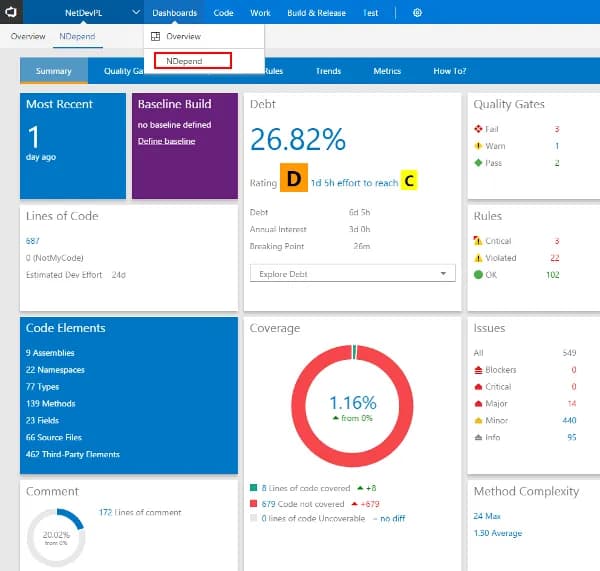
The only thing to do after installation is to configure new build step. Simply choose “NDepend Task” and configure it.
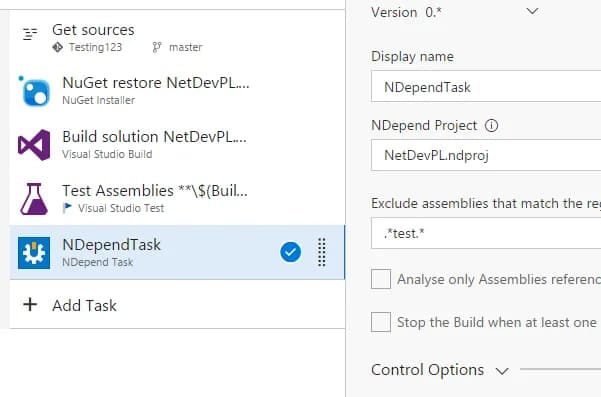
To create first report just run build. When build is done you should see report in NDepend dashboard. Like on the first screenshot.
NDepend VSTS Extension provides pretty similar functionalities as standalone application.
You can go through all issues found in source code.


Check the code metrics.

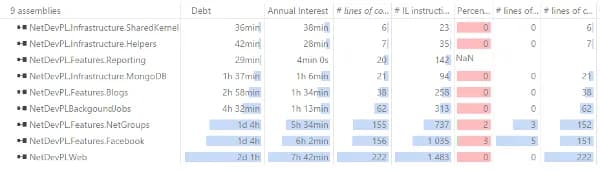
Also quality gates are available.


Generally features available in NDepend application are also available in VSTS Extension. In addition extension has following benefits:
Benefits of VSTS extension
- easy installation on VSTS
- no need to install NDepend on CI server
- simple configuration
- accessible for all team members